If you are looking for a parental control app, there is a lot of information out there and it can be confusing which one to go for. Here at Beat The Cyberbully we have evaluated quite a few. Part of our remit is to provide you with hand picked information so you don’t have to go looking elsewhere. Introducing Boomerang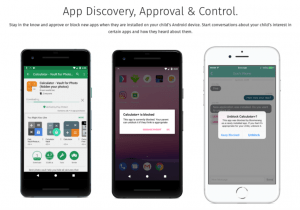
The great thing about Boomerang is that it’s not just an App as it were. What the guys at Boomerang are trying to do is provide technology that prompts conversations between parents and children of all ages. One of the many reasons we like this product is because we at BTCB are able to compliment it with the education part of the picture. Software and technology are part of the answer, but they aren’t the entire thing. Sticking monitoring software on your children’s devices or on the home wifi is highly recommended, but it’s not the whole solution.
So what part of the solution does a parental control app provide?
Boomerang puts parents in control of what their children are accessing and for how long on their devices.
- Setting screen time allocations according to days of the week – flexibility to reduce or add screen time at weekends as required. Helping your children prioritise their free time and teaching them about choices.
- Schedule shut down of apps at bedtime – basically lock down the devices so even if you allow them to take them to their room (so they can use it as an alarm) they cannot access anything they shouldn’t be whilst they are meant to be going to sleep.
- Flexibility to have ‘always on’ apps – for example if your child is learning a musical instrument and are using an app to help them with their practice, this app can be available all the time to encourage use.
- Monitor YouTube searches and history
- New app approval or blocking
- Safer searching on Google
- Safer surfing of the net
- Family instant messenger so that conversations can remain within the application when it comes to requesting time from your children or you advising them of why time or apps have been restricted.
- Text message monitoring
- Call monitoring – only allow calls from numbers they have in their contacts. Helps to prevent talking to strangers
- 24/7 location tracking for peace of mind.
Android vs iOS devices
We don’t support one or the other in terms of the products, but there is something that should enter the purchasing criteria of your children’s phone or mobile device. When it comes to being able to monitor your children’s devices, the Android platform gives parents more ability to do this. The iOS platform is shut down in many areas and as such some functionality is just not possible through an iOS device.
Our recommendation, from a parental control app monitoring side of things is to think about buying an Android device for your children. You as a parent can still have an iPhone if you wish, as the parents dashboard works equally well on both. And for those children that want the latest and greatest, whatever the most up to date Android device is gives them the ‘kudos’ they are after and you the peace of mind that you can be a part of their digital lives to ensure their safer exploration of the digital environment.
For more information and to try Boomerang for free – head on over to their website or the Google play store or iTunes, download it and try it for 14 days for free. We think that after that period you won’t know how you managed before Boomerang!
Are you a parent, teacher or work with young people?
Get Our FREE eBook on Beating Cyberbullying and receive updates on events and special offers.
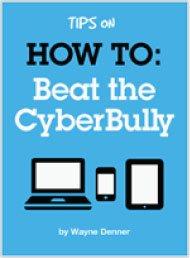

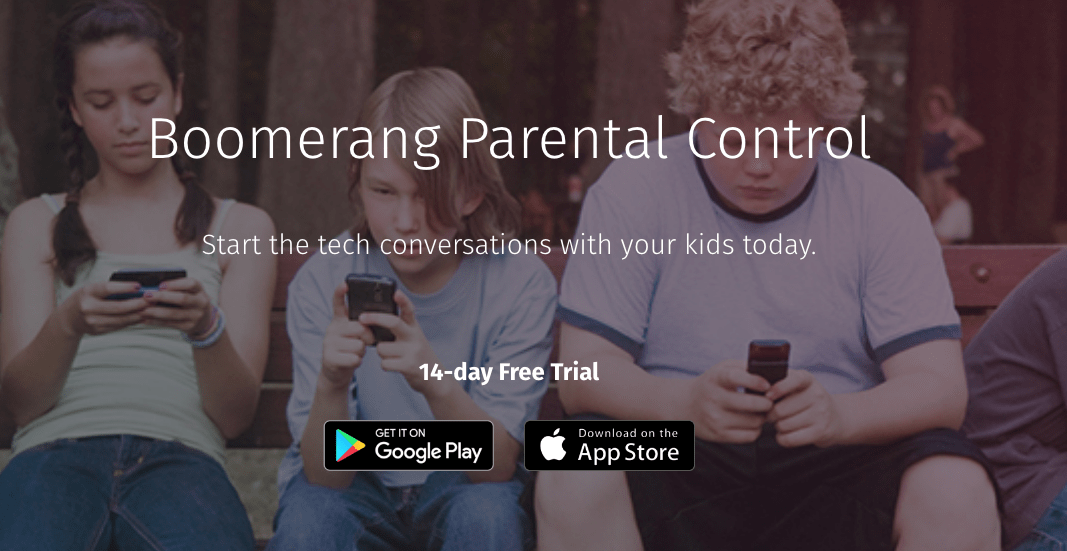
Recent Comments